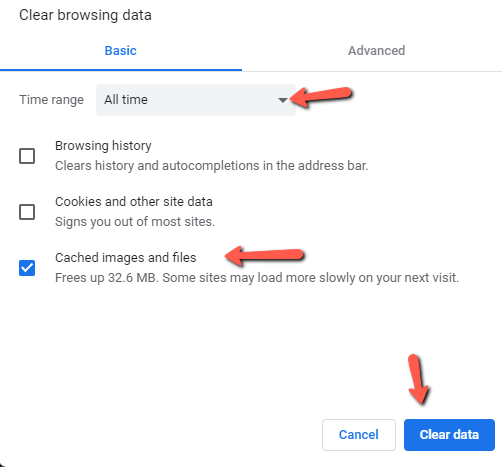How to Clear your Cache (Firefox and Chrome)
Why clear my cache?
http://www.digett.com/blog/08/11/2011/why-you-should-clear-your-browsers-cache-and-how-do-it
How to Clear your Cache in Firefox
In the upper right corner of your Firefox browser, click the three lines and choose Options
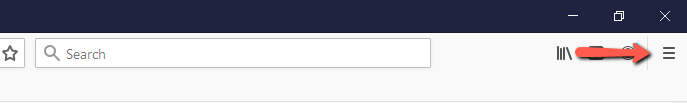
Choose Privacy & Security on the left and scroll down until you see Cookies and Site Data. Hit Clear Data.
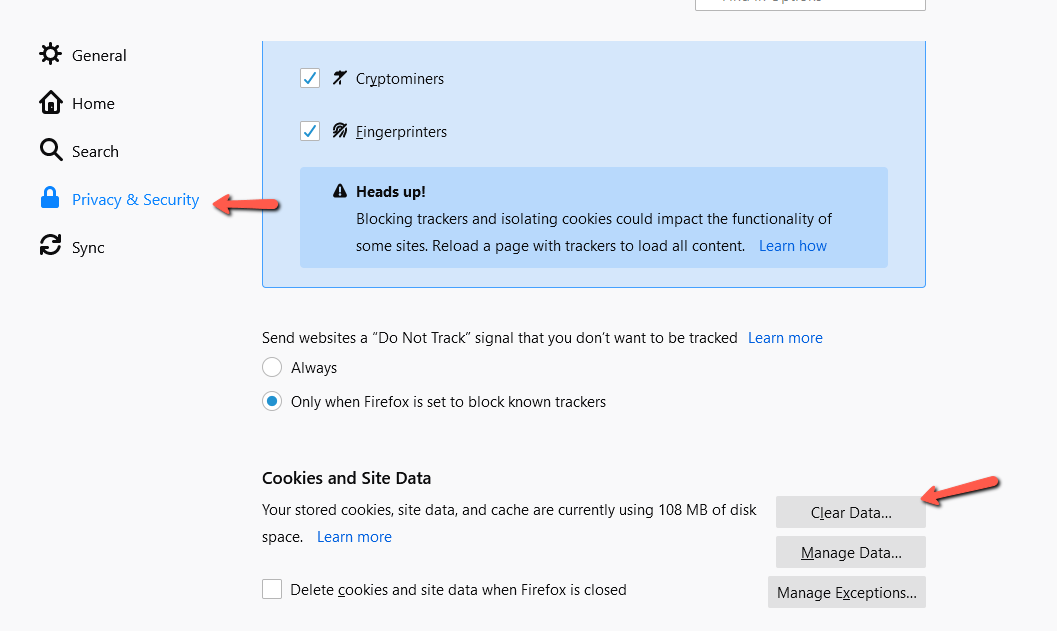
Make sure the Cached Web Content box is checked and hit Clear.
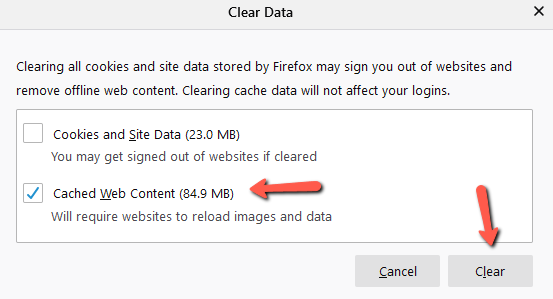
____________________________________________________________________________________________
How to Clear your Cache in Chrome
In the upper right corner of your Chrome browser, click the three dots and choose Settings
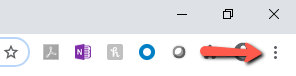
Choose Privacy and security and then hit Clear browsing data
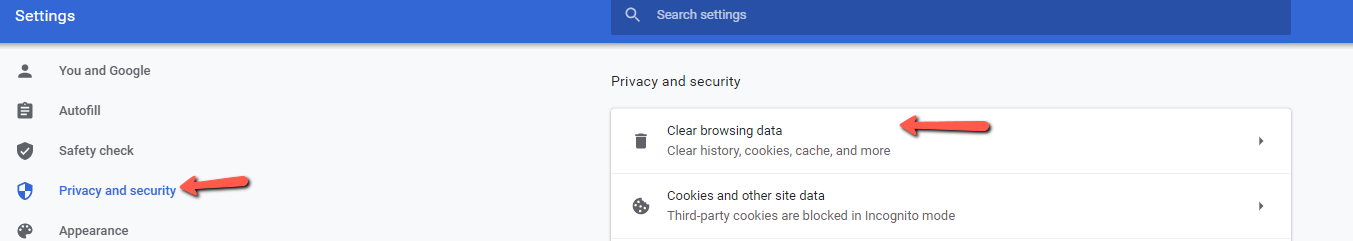
Make sure the Time range is set to All time, checked the Cached images and files box, and then hit clear data