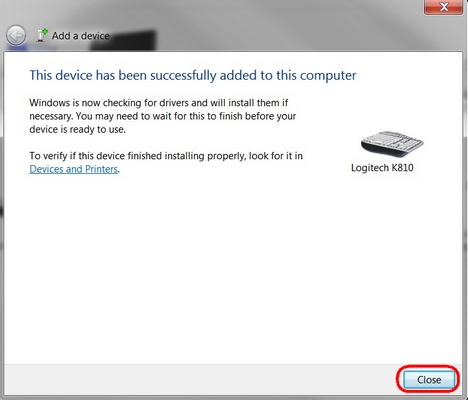How to Install LogiTech / Bluetooth keyboard
Installing a LogiTech / Bluetooth Keyboard
1) Power on the keyboard
2) Press the CONNECT button ON THE BOTTOM of the keyboard (The GREEN Bluetooth light will flash on the front)
3) Right Click the Blue-Tooth button (where your time is displayed on the computer)
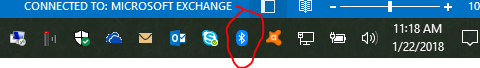
4) Click Add a Bluetooth Device
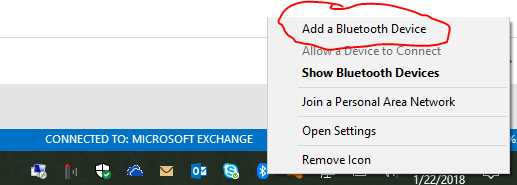
-
Choose Logitech K810 from the device list and clickNext.
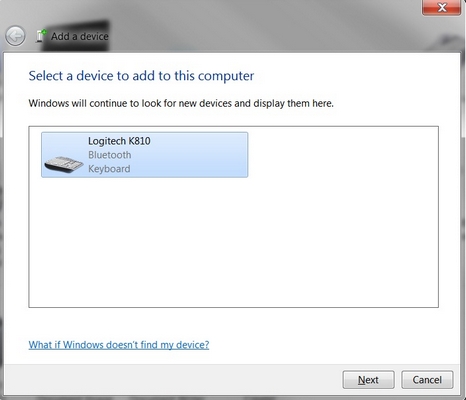
-
Type the pin code and then press theEnterkey on the keyboard.
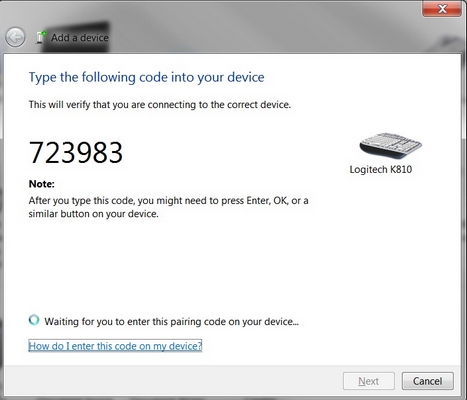
-
ClickCloseto exit.