Building Access Rights Exception Request Process
Building Access Rights Exception Requests
OVERVIEW
As we move
forward we are moving to a model in which each staff member will be given the
appropriate access rights for the buildings in which their job requires them to
have access rights to.
This will be based
on each staff members role and job responsibilities.
For example,
the Central Database Manager, by default only needs access to the CVL office,
but not the campuses, since their primary job responsibilities are at CVL. If
there is a need for the Database Manager to get into a campus building after
hours, they will need to make sure that this visit is scheduled to take place
during open business hours OR they will need to coordinate a time in which someone
with access to that building can be there to let them inside.
PRIMARY ACCESS TYPES
The two primary types of access rights are…
-
External/Internal door
access
(the ability to access both external and internal doors)
-
Internal door access (the ability to access
secure doors inside the building).
WHO HAS WHAT ACCESS TYPE?
EXTERNAL & INTERNAL DOOR ACCESS
INTERNAL DOOR ACCESS ONLY
Full Time Staff
Contractors
Part Time Staff
Volunteers
Contracted Employees (Not contractors)
FILTERING
REQUESTS
As a Supervisor,
it is important that you help filter and limit requests to actual needs and/or
by helping your team member find alternative ways to accomplish the need within
the existing building access options (i.e. if possible, going to that building
during business hours when someone is already there, etc.). When exception
requests are brought to you by your team members, please note that ALL
EXCEPTION REQUESTS NEED TO BE SUBMITTED BY YOU through Fresh Service.
This can be done by clicking the +NEW button in the top right corner of the screen. Then
select the “SERVICE REQUEST” option (See below)…
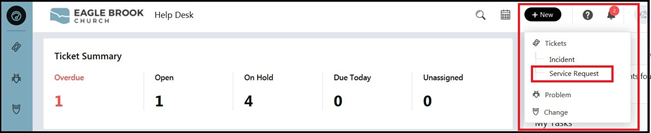
Next, choose the
“Building Security” option (See below)…
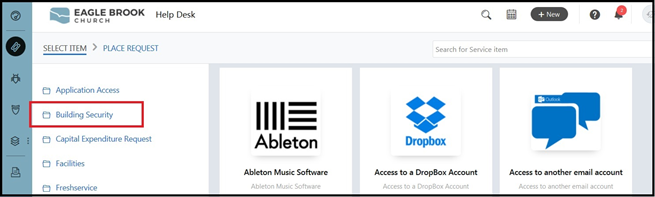
Next, choose the
“Building Access/Keys” option (See below)...
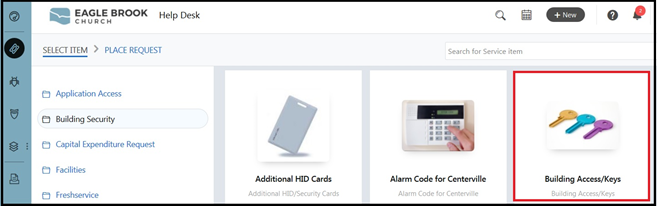
PROVIDE AS MUCH DETAIL AS
POSSIBLE
Please provide details for the exception request. If this is
a temporary need, (please provide start and end dates and times) or a permanent
need.
If you have any questions, please email wes.pederson@eaglebrookchurch.com