Windows 10 Blurry Screen
How to Get Rid of a Blurry Screen (Windows 10)
1. Minimize all windows
2. Right-click on the desktop and left Click on Display settings on the bottom of the menu
3. Click/tap on Display on the left side, and click/tap on the Advanced scaling settings link on the right side under "Scale and layout". (see screenshot below)
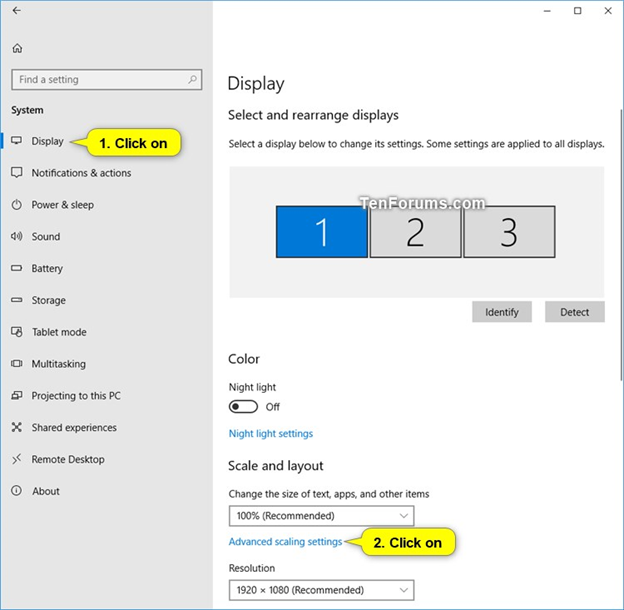
4. Turn on or off (default) Let Windows try to fix apps so they're not blurry for what you want. (see screenshot below)
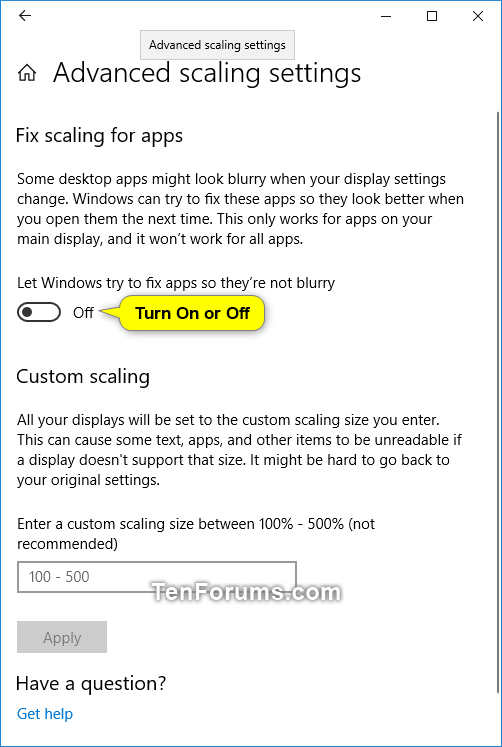
5. You can now close Settings if you like.