Zoom Muting Issue
Zoom Audio Changes
Go to your Zoom settings
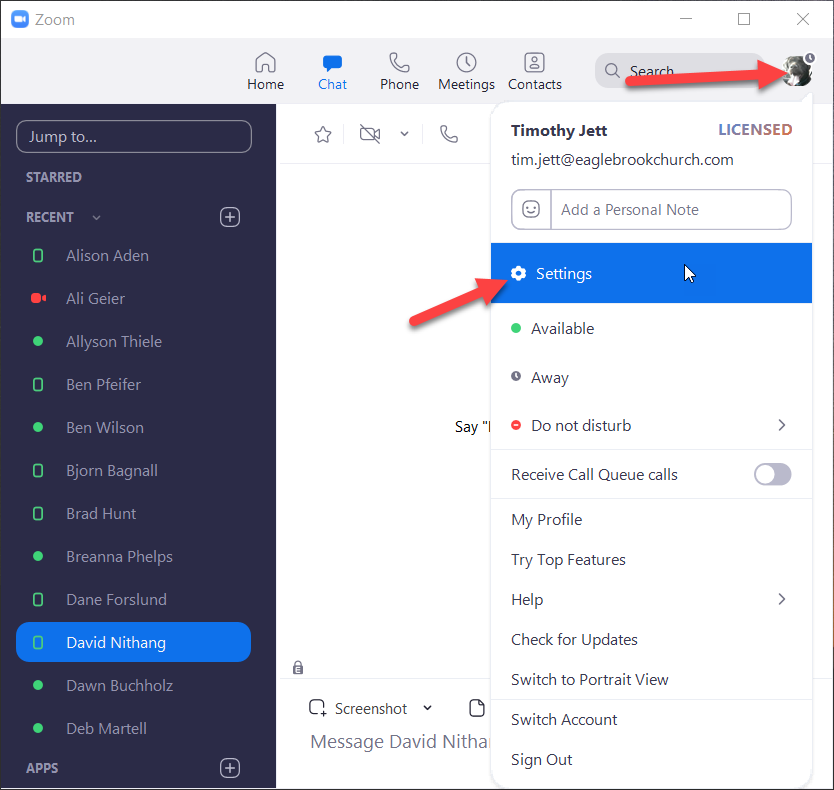
Select AUDIO in the left pane
UNCHECK the box AUTOMATICALLY ADJUST VOLUME
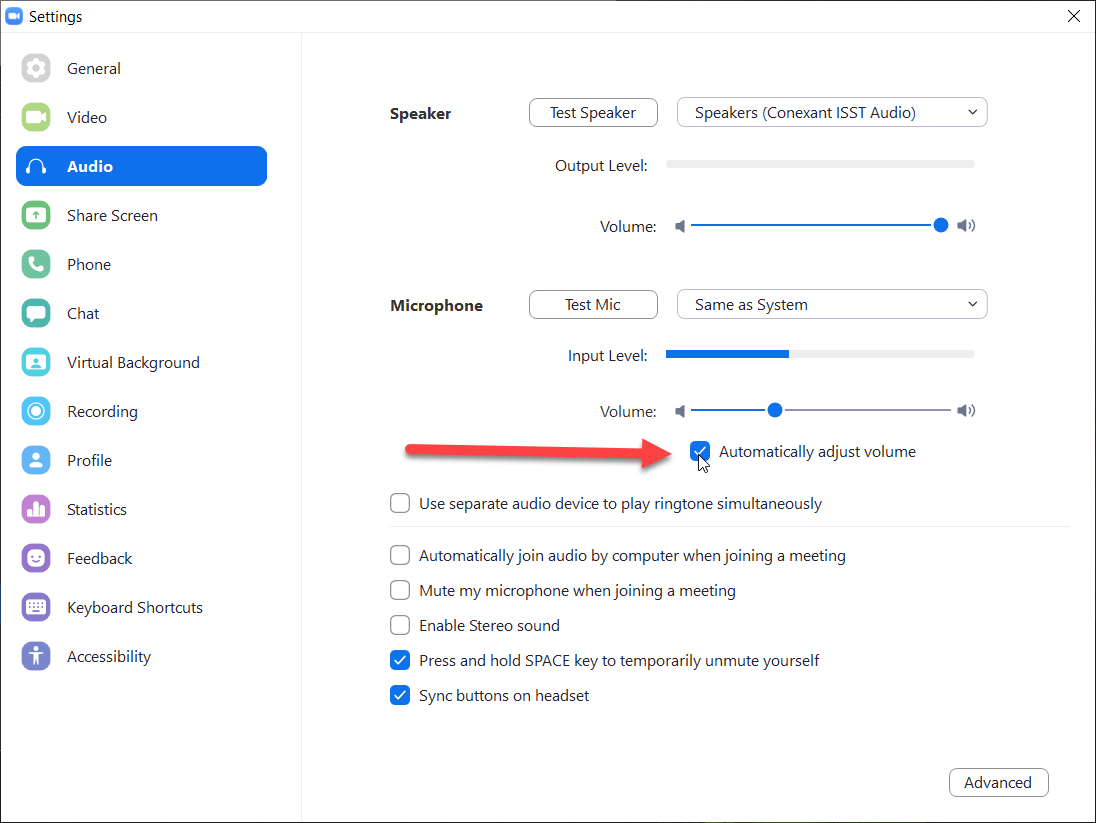
Click the ADVANCED button in the lower right corner
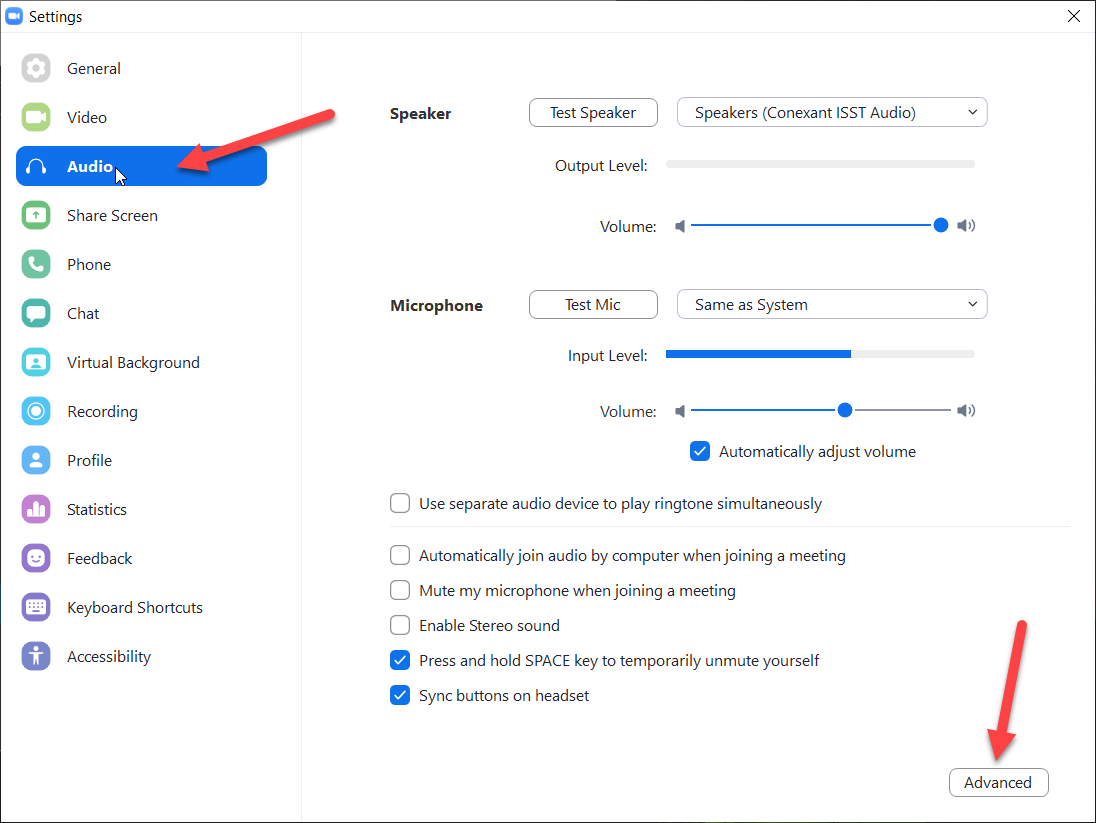
DISABLE the following:
- SUPPRESS PERSISTENT BACKGROUND NOISE
- SUPPRESS INTERMITTENT BACKGROUND NOISE
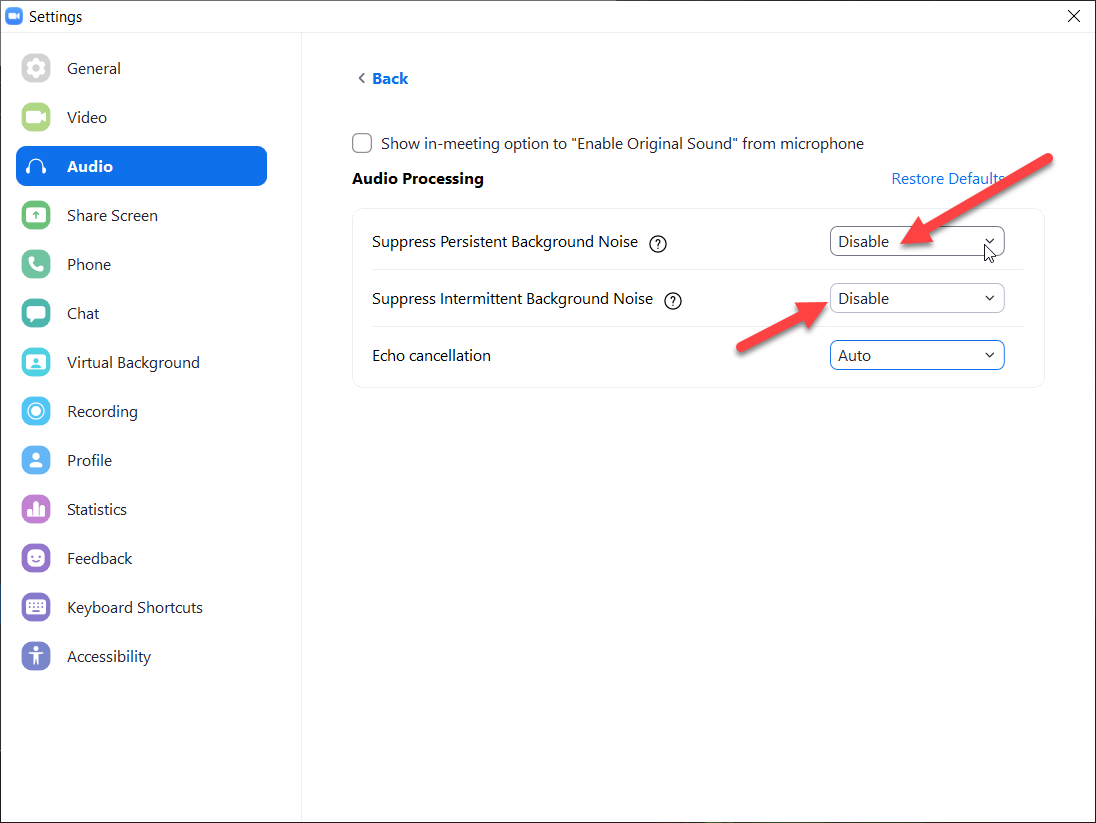
“X” out of the window and log out of Zoom.
Please send an email to helpdesk@eaglebrookchurch.com if problems persist.